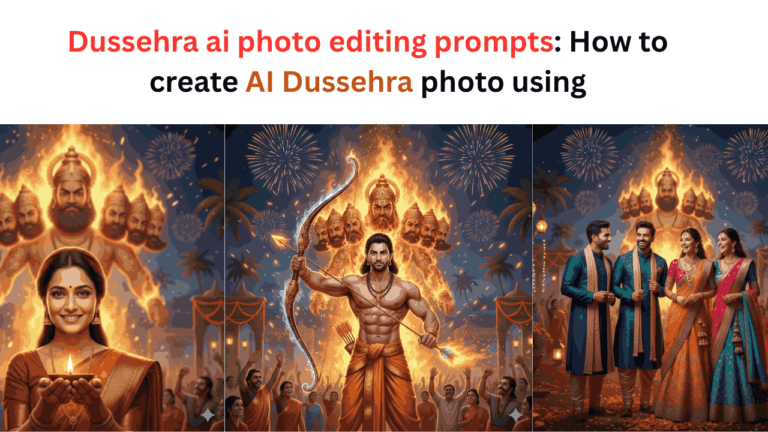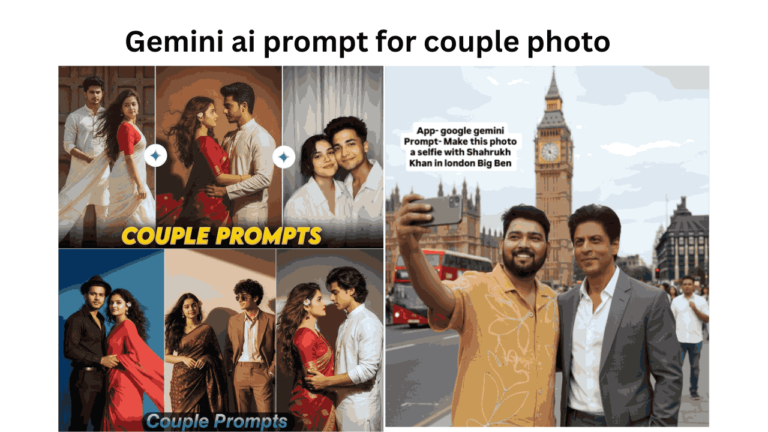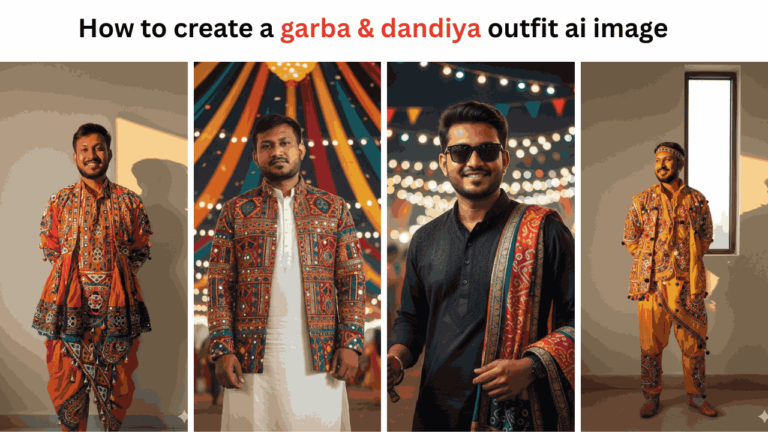[Invideo ai sora 2] Access Sora 2 without an invitation code: Here is the step-by-step guide
[Invideo ai sora 2] Access Sora 2 without an invitation code: Hi friends, Jai Shree Ram! Now you can access Sora 2 without an invitation code. As you know, OpenAI released the Sora 2 app in the USA and Canada (not in other countries). The company mentioned that this app is still under testing, and because of limited servers, access is restricted. Another important point is that Sora 2 is currently only available for iPhone users, which is why many people don’t yet have direct access.
But don’t worry — we are here to guide you on how you can experience Sora 2 for the first time without an invitation code. Since its launch on October 1st, many AI platforms started working on integrations. The most popular among them is InVideo, which has already integrated Sora 2 on its website. This means you can use Sora 2 without waiting for an invite.
Key Difference: Sora 2 vs Veo 3
- When OpenAI released it, many people wanted to see what kind of videos Sora 2 can create.
- Compared to Veo 3, which generates up to 8-second videos, Sora 2 can create videos up to 20 seconds long.
- This makes it a major upgrade for AI video generation.
How to Use Sora 2 Without an Invitation Code (via InVideo)
Step 1: Visit the InVideo website or search “InVideo Sora 2” on Google. Click the first link.
Step 2: Sign in using any Gmail ID.
Step 3: After login, you’ll see the dashboard. Click “Create AI Video.”
Step 4: You’ll be redirected to a page with multiple AI models. Go to the Agent and Model tab. Here, you’ll see options like Sora 2, Sora 2 Pro, Nano Banana, Veo 3, etc. Select Sora 2 (or Sora 2 Pro for advanced features).
Check reference images: How to use Sora 2 in InVideo AI
![[Invideo ai sora 2] Access Sora 2 without an invitation code: Here is the step-by-step guide](https://dynabeast.com/wp-content/uploads/2025/10/image-2-1024x538.png)
![[Invideo ai sora 2] Access Sora 2 without an invitation code: Here is the step-by-step guide](https://dynabeast.com/wp-content/uploads/2025/10/image-3-1024x527.png)
![[Invideo ai sora 2] Access Sora 2 without an invitation code: Here is the step-by-step guide](https://dynabeast.com/wp-content/uploads/2025/10/image-4-1024x527.png)
![[Invideo ai sora 2] Access Sora 2 without an invitation code: Here is the step-by-step guide](https://dynabeast.com/wp-content/uploads/2025/10/image-5-1024x534.png)
⚠️ Note: Since InVideo is a professional platform, you’ll need to choose a plan to use Sora 2 for video generation.
InVideo Pricing Plans (with Sora 2 Access)
1. Plus Plan – $28/month
- 50 video minutes + 95 iStock
- 30 secs generative video
- 10 credits
- 3 users, 100 GB storage
- Unlimited exports
2. Max Plan – $50/month
- 200 video minutes + 320 iStock
- 120 secs generative video
- 40 credits
- 3 users, 400 GB storage
- Unlimited exports
3. Generative Plan – $100/month
- Best for ads & films
- 300 secs generative video
- 100 credits
- 3 users, 400 GB storage
- Unlimited exports
4. Team Plan – $899/month
- 2000 video minutes + 3200 iStock
- 50 mins generative video
- 1000 credits
- 1 seat, 4 TB storage
- Unlimited exports
Example Prompt for Sora 2
Here’s a fun example of what you can generate:
“Realistic body cam footage of a police officer pulling over Super Mario in his Mario Kart. The cop is extremely angry and tries to open the door, but Mario speeds away quickly.”
✨ That’s how you can use Sora 2 without an invitation code through InVideo. Jai Shree Ram, friends! 🚀
![[Invideo ai sora 2] Access Sora 2 without an invitation code Here is the step-by-step guide](https://dynabeast.com/wp-content/uploads/2025/10/Invideo-ai-sora-2-Access-Sora-2-without-an-invitation-code-Here-is-the-step-by-step-guide.png)