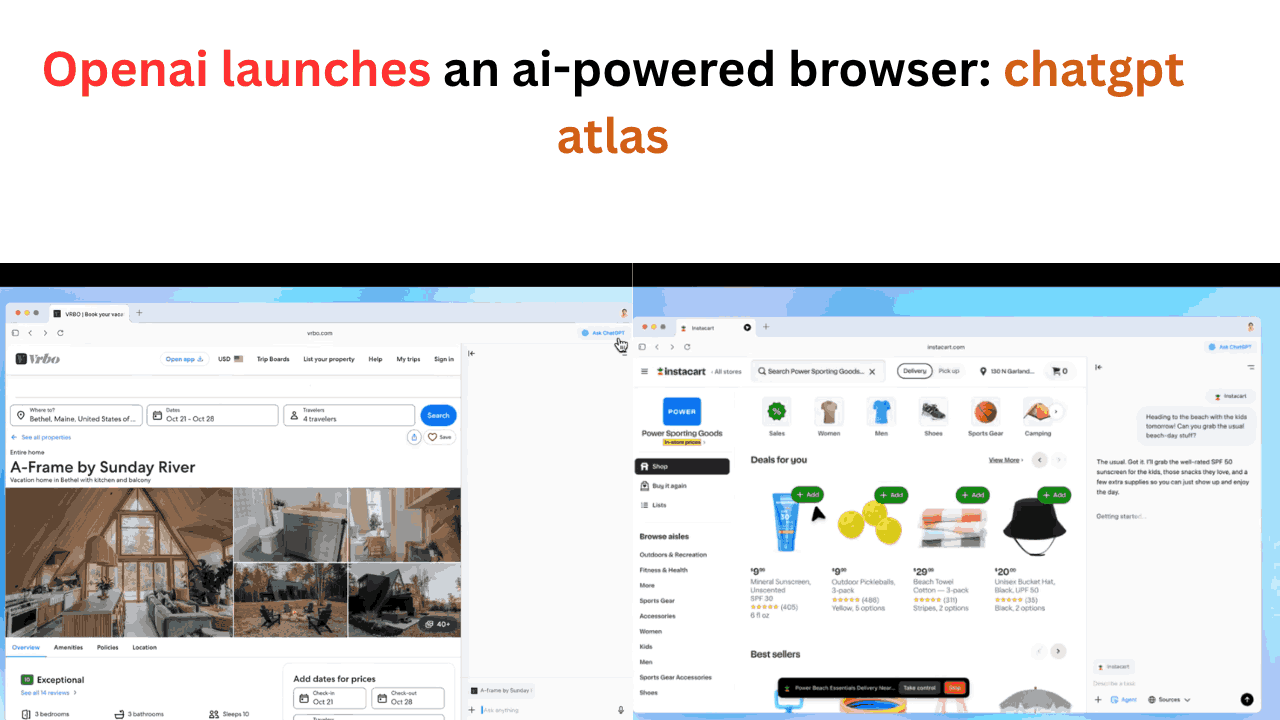Openai launches an ai-powered browser: chatgpt atlas | Open ai browser atlas check all features & benefits
Openai launches an ai-powered browser: chatgpt atlas , Hi friends, Jai Shree Ram! 🙏
Today, OpenAI has officially introduced its brand-new AI-powered browser called “Atlas.” This browser is designed to change the way we explore the web — making it smarter, faster, and more interactive. Currently, Atlas is available only for Mac users, but once it rolls out globally, Windows users will get access soon too.
OpenAI is growing into a true tech giant, and with Atlas, it’s clearly aiming to compete directly with Google by integrating ChatGPT into your browsing experience.
Here are some amazing features of OpenAI Atlas that you should know 👇
🌐 1. No Need to Visit Each Website Separately
Unlike Google, where you need to open multiple tabs, Atlas allows you to explore a website directly inside ChatGPT’s browser tab.
For example: if you search for vrbo.com, you can browse it right there — no new tab required!
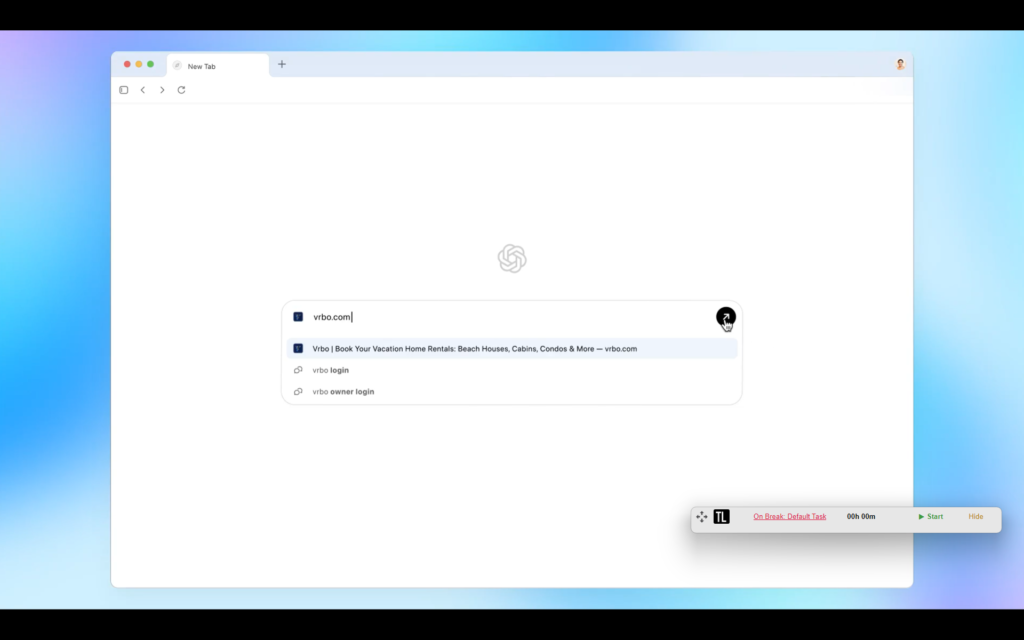
💬 2. Unlock the Web with ChatGPT by Your Side
This is one of the most powerful features! Imagine you’re searching for hotels or planning a trip — you don’t need to visit each site manually. Suppose you visit vrbo.com website on the right side, you’ll see a small “Ask ChatGPT” button inside supported websites.
Just click it and ask questions like:
“Are there good hikes nearby?”
ChatGPT will instantly suggest the best nearby hiking spots, complete with names, distances, and reasons to visit. It’s super useful for travelers!
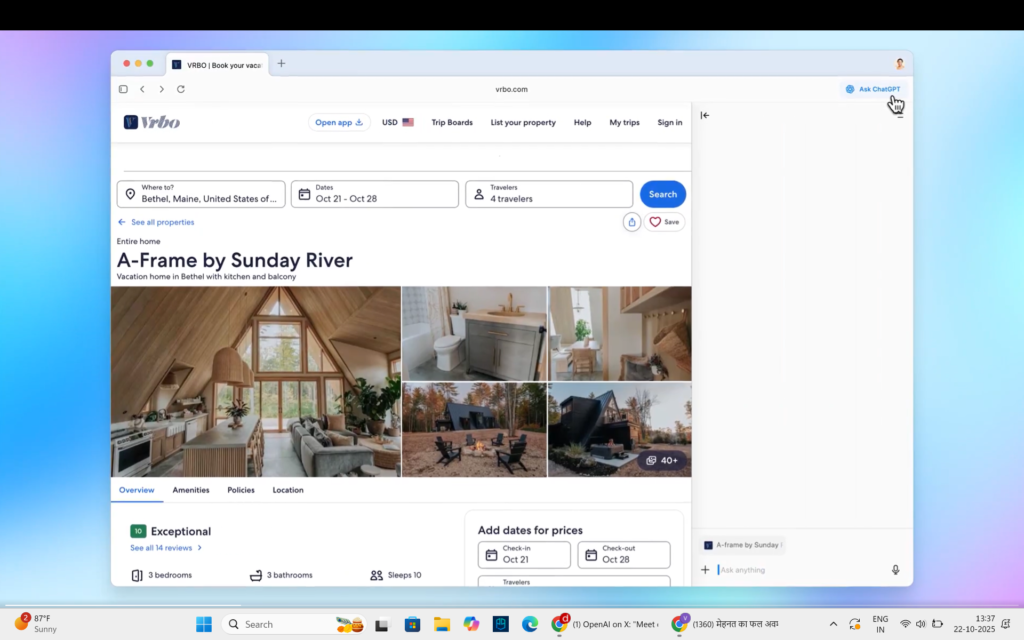
🧠 3. “Help Me Work Through Problem Number 4”
Whether you’re solving DSA problems or practicing quantitative aptitude, Atlas helps you work through step-by-step answers with increased accuracy. Perfect for students and coders!
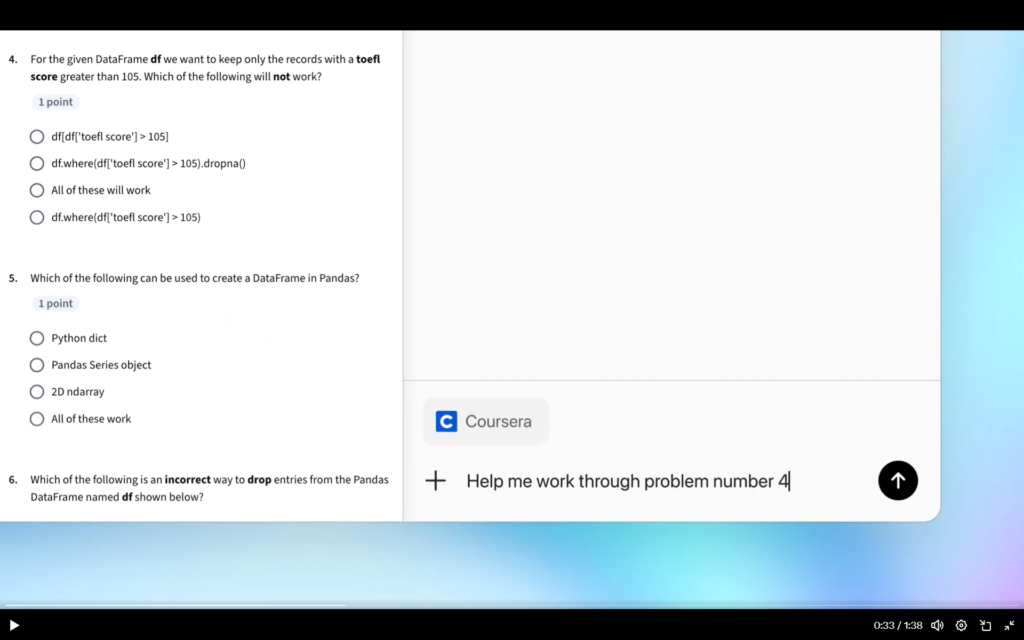
👟 4. Ask Anything Practical – Like Shopping Tips
Example:
“Would these be good shoes for a marathon?”
ChatGPT will analyze reviews, materials, and performance — then suggest the best shoes for your needs.
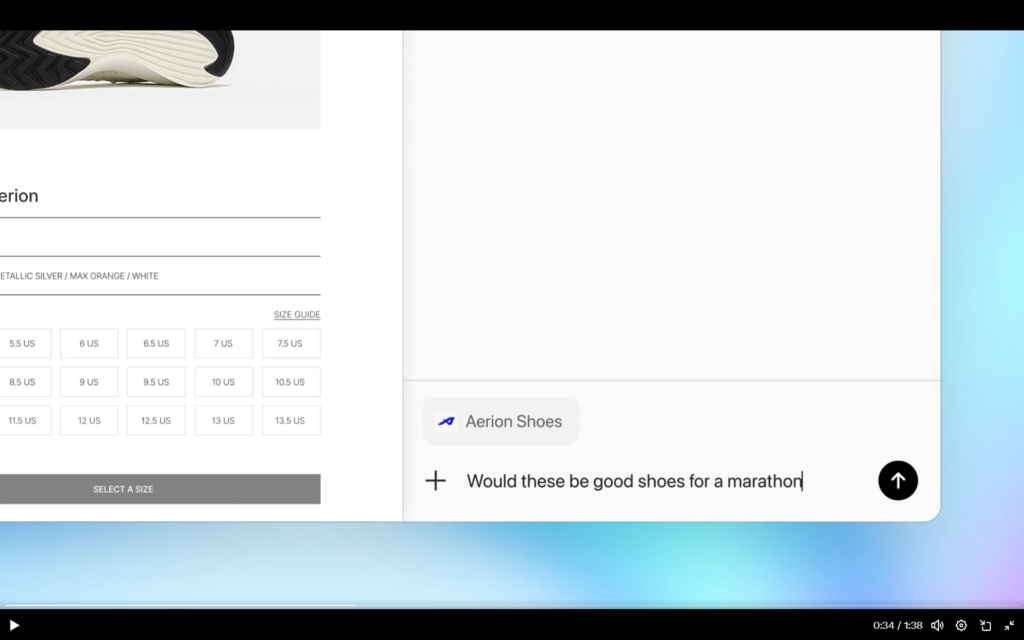
👩👧 5. “Is There a Mother’s Room at My Connection?”
This means the user is asking if there’s a special room for mothers (to rest, feed, or care for babies) at their travel connection point — like an airport or railway station — and whether it will be open when they arrive.
Atlas can answer such real-life travel queries instantly.
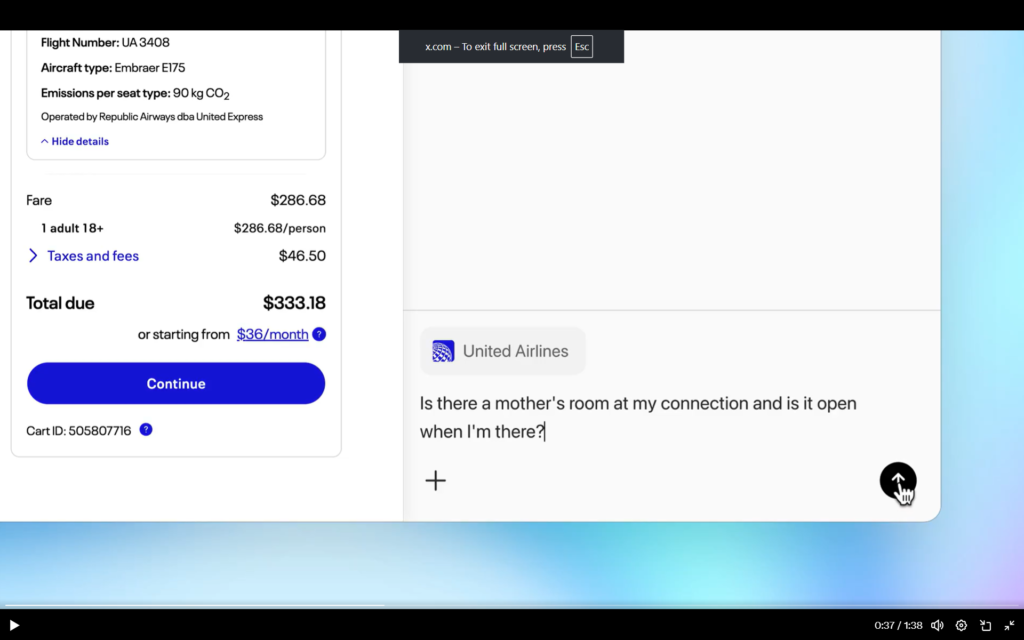
✉️ 6. Assist When You Need It — Especially with Emails
This feature is a game-changer for corporate users and business owners.
If you’re writing an email, you can select the text and click on the ChatGPT icon to improve it.
Example:
Type “Make this more concise” — and ChatGPT will rewrite your email in a professional and brief tone.
This saves tons of time while keeping your communication polished.
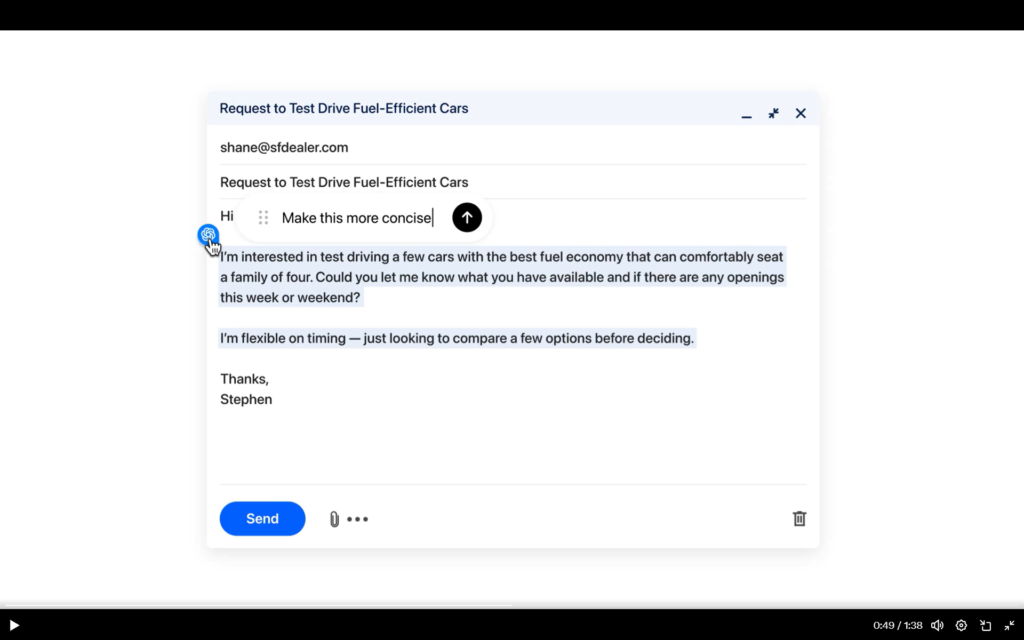
🕑 7. “Pick Up Where You Left Off”
Similar to Google Chrome’s “Continue where you left off” feature, Atlas remembers your last searches and tabs.
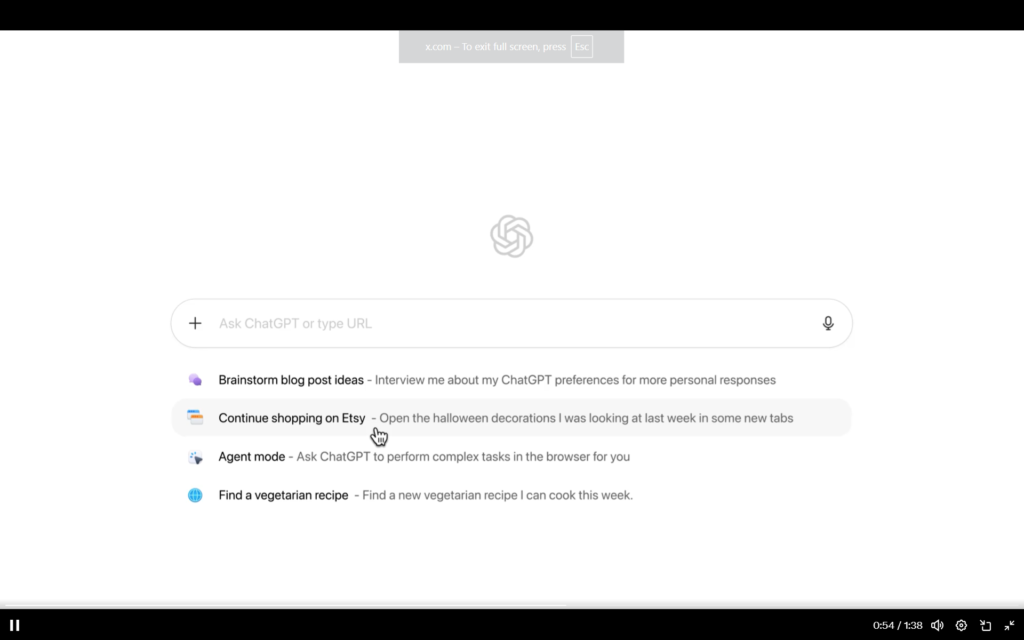
Example:
“Open the Halloween decorations I was looking at last week.”
It will reopen all your previous tabs and searches from last week — instantly!
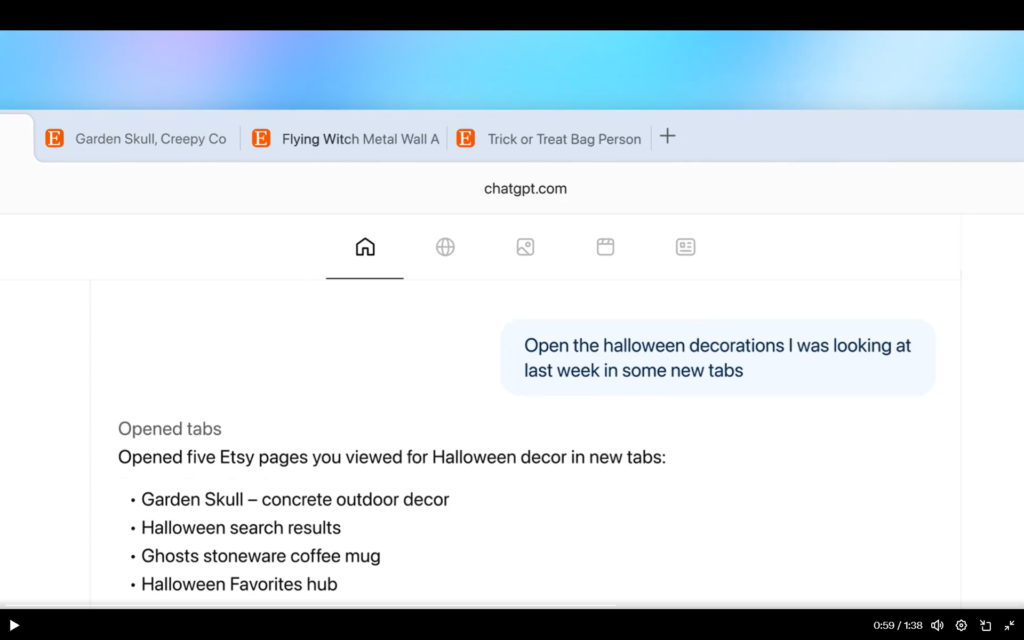
🛒 8. Smarter Shopping with ChatGPT
Atlas also transforms your eCommerce experience.
If you open a site like Instacart.com and type:
“Going to the beach with the kids tomorrow! Can you grab the usual beach stuff?”
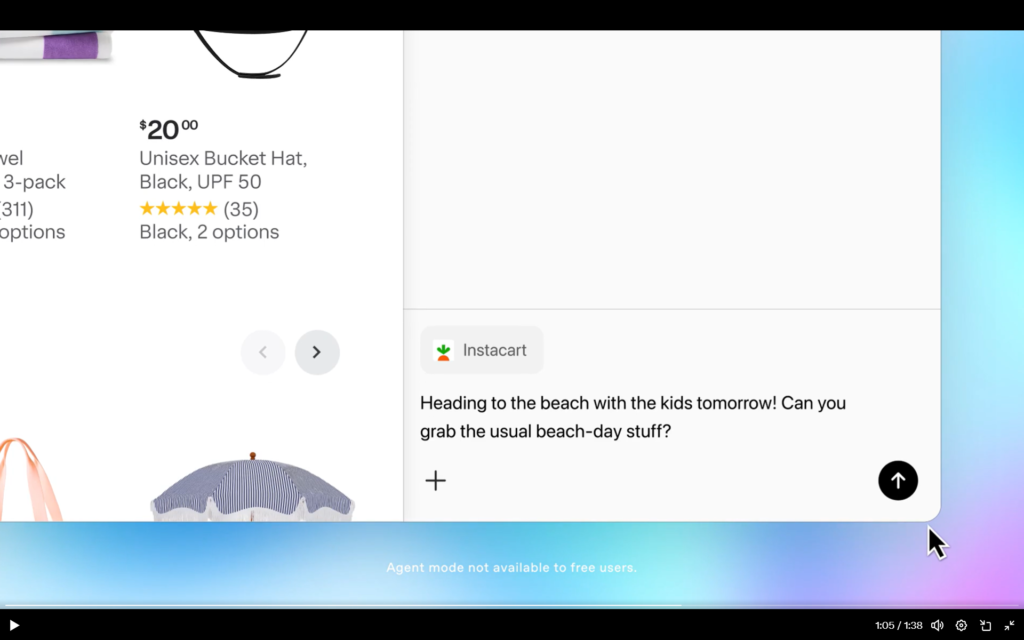
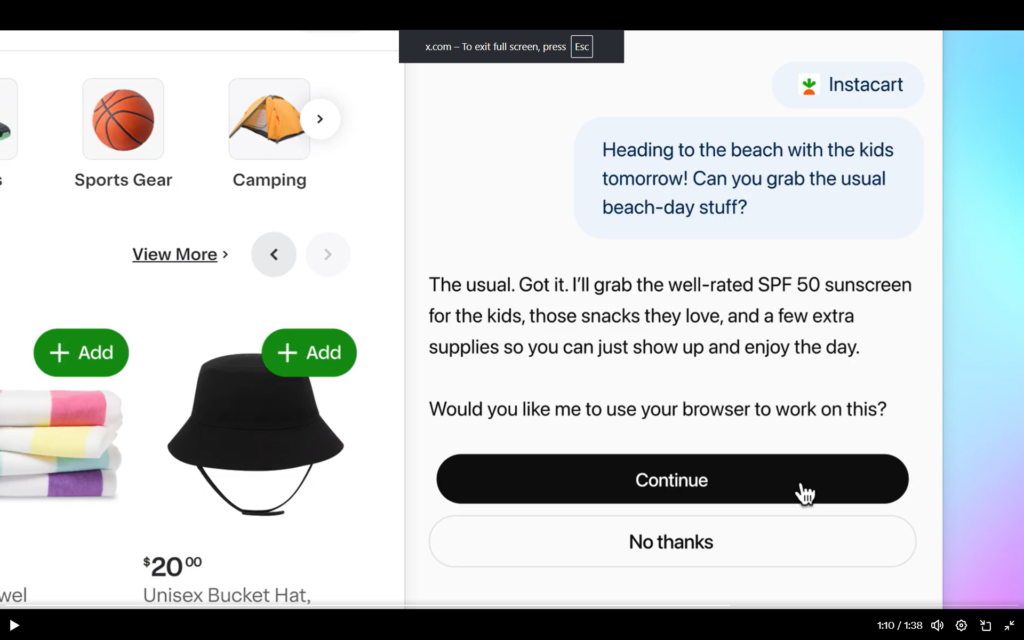
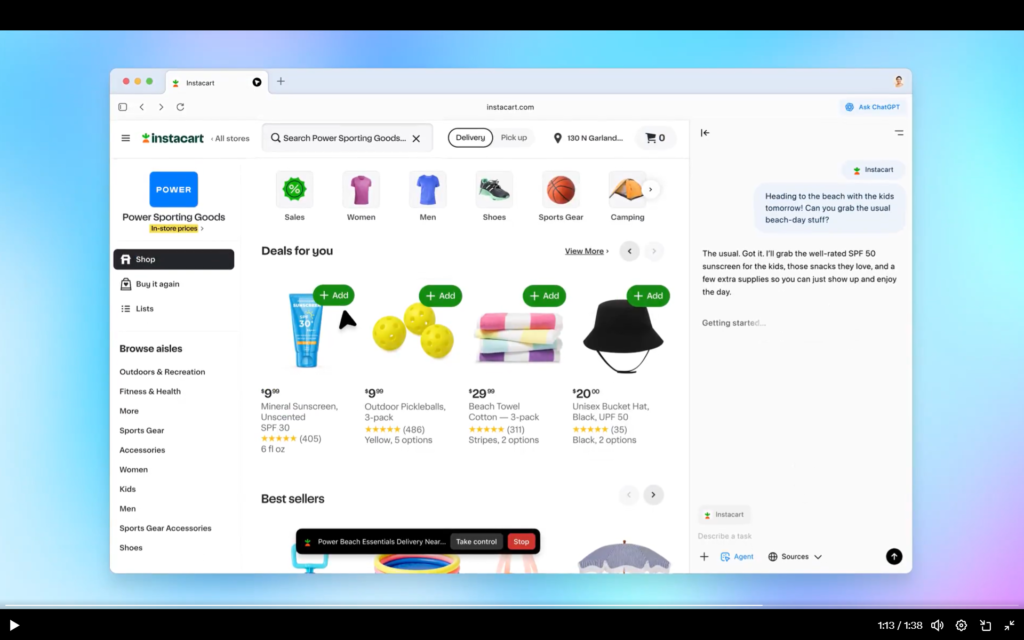
ChatGPT will respond:
“Got it! I’ve added SPF 50 sunscreen, snacks, and beach-day essentials to your Instacart cart. Everything’s ready — would you like to check out?”
This feature makes online shopping effortless and personalized.
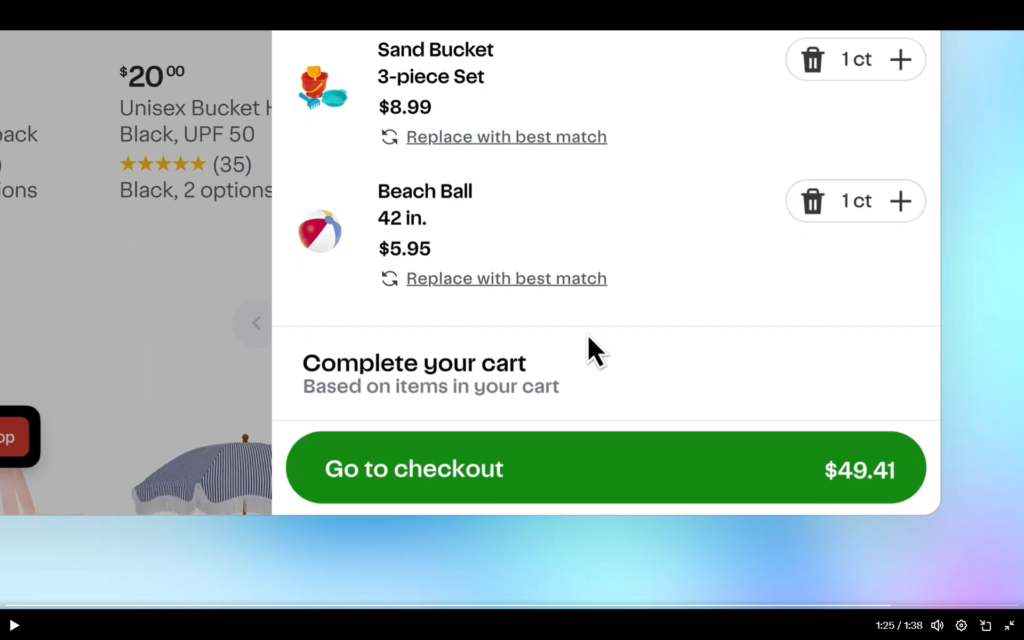
💡 Final Thoughts
Atlas is not just another browser — it’s a smart companion that helps you browse, plan, shop, and work faster. For now, it’s exclusive to Mac users, but once it launches globally, Windows users will experience this next-generation AI browser too.
✨ Jai Shree Ram, friends — the future of browsing has begun!