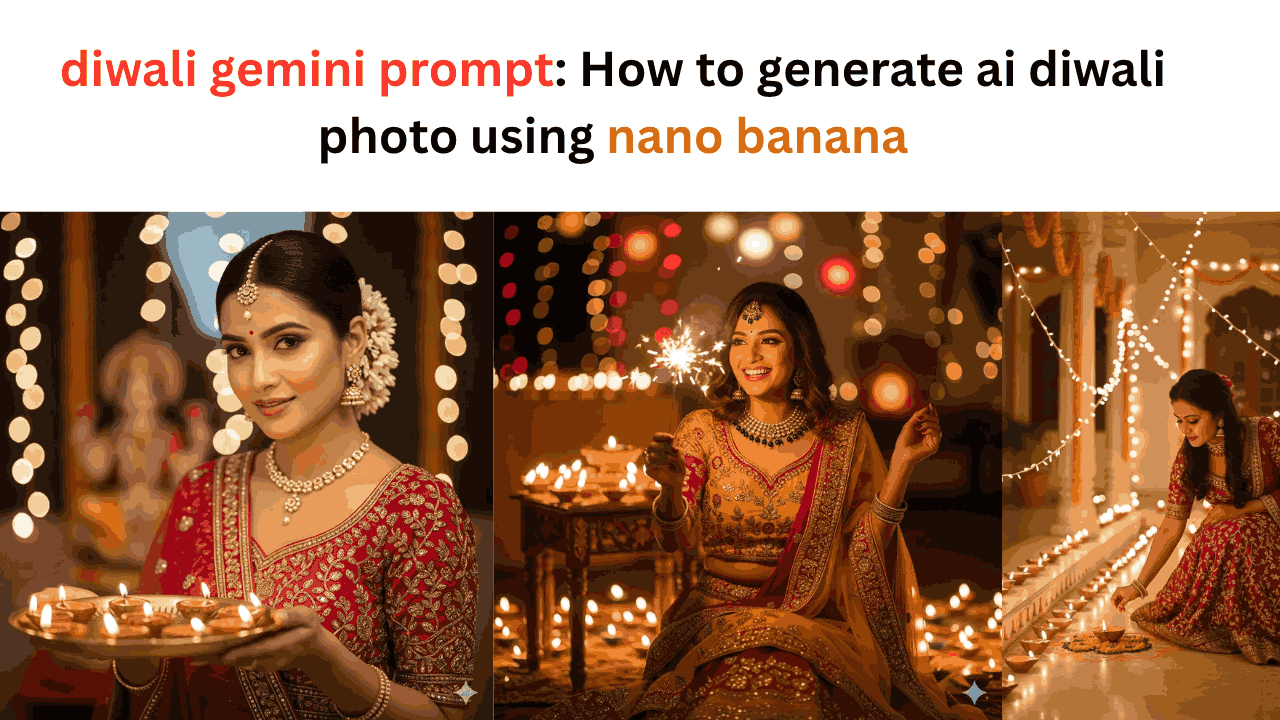diwali gemini prompt: How to generate ai diwali photo using nano banana
diwali gemini prompt: How to generate ai diwali photo using nano banana Hi friends, Jai Shree Ram! As Diwali comes closer, the festival of happiness reminds us of the divine return of Lord Ram to Ayodhya. After defeating Ravan and bringing victory of dharma over adharma, Prabhu Ram came back to his janamsthan Ayodhya in the Pushpaka Vimana. The entire city celebrated with joy, lighting diyas in every home to welcome Shri Ram on that pavan dharti.
Even today, Diwali is celebrated with the same devotion — people buy new clothes, decorate their homes, light diyas, and burst crackers. Now with AI tools like Google Gemini and Nano Banana, people are also creating beautiful Diwali AI photos to share happiness on social media.
Here are the best diwali gemini prompts
Prompt 1 : A beautiful Indian woman in a richly embroidered saree or lehenga
Gracefully lighting diyas on a decorated porch. The atmosphere glows with warm golden light from rows of oil lamps and twinkling string lights in the background. The scene feels festive, serene, and cinematic, capturing the essence of Diwali celebration.

Prompt 2: A joyful Indian woman in a vibrant yellow and red lehenga
Smiling brightly while holding a lit sparkler. She is surrounded by the golden glow of diyas, with blurred bokeh lights in the background. The festive sparkle, soft warm lighting, and her expression together create a magical Diwali night ambiance. Use the attached photo as the reference for her look and face.

Prompt 3: A graceful Indian woman in a festive outfit
Holding a beautifully decorated thali filled with glowing diyas. She looks gently at the viewer with a warm, welcoming smile. Behind her, the softly blurred background features golden fairy lights and a subtle silhouette of a deity idol, highlighting the spiritual side of Diwali. Use the attached photo for facial resemblance and overall appearance.

How to generate ai diwali photo using nano banana
✨ If you also want to generate your own Diwali AI photo, here’s a simple guide:
Step 1: Visit the official website of Google Gemini or Nano Banana.
Step 2: Sign in with any Gmail ID; it will redirect you to the dashboard.
Step 3: Upload the prompt I’ve shared (or create your own) along with your photo, then click submit.
Step 4: Wait 10–15 seconds, and your Diwali AI photo will be ready! 🎇
By this method, you can easily generate and share beautiful Diwali photos with your family and friends.
Let’s celebrate this Diwali with light, love, and devotion to Prabhu Ram Ji. Jai Shree Ram! 🚩