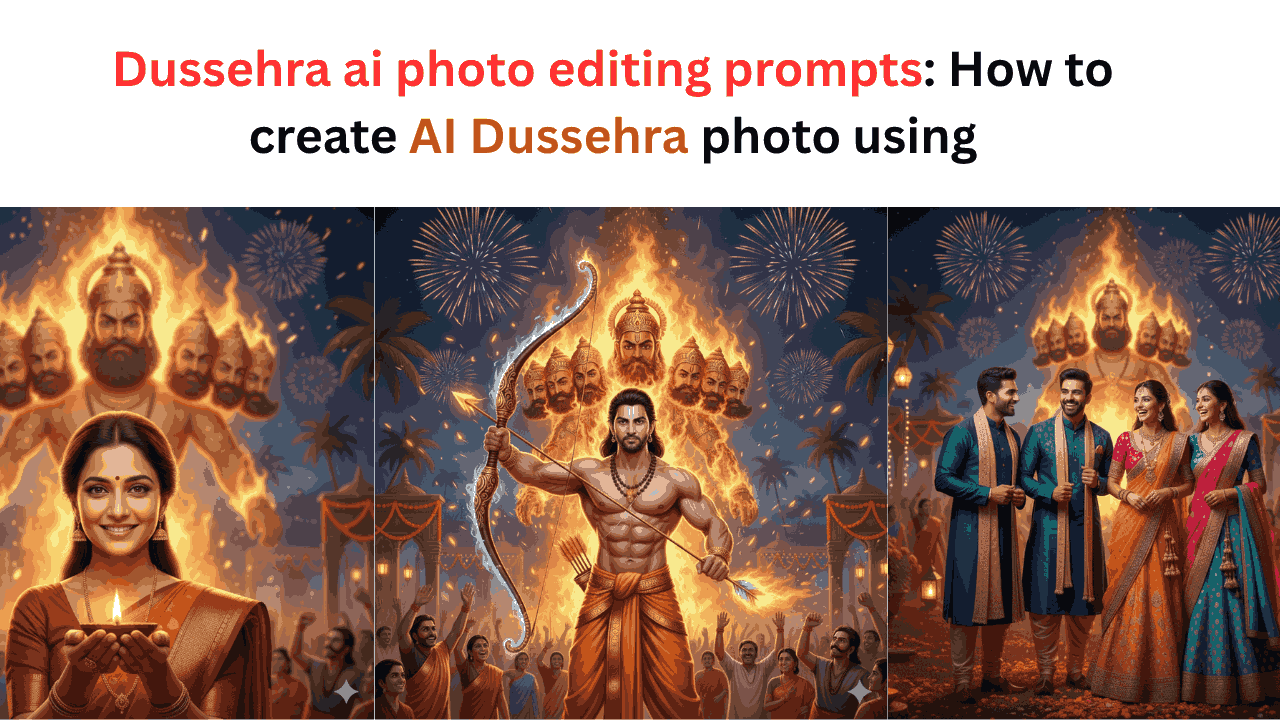Dussehra ai photo editing prompts: How to create ai dussehra photo using google gemini (nano banana)
Dussehra ai photo editing prompts: ✨ Hi Friends, Jai Shree Ram! As you know, tomorrow is Dussehra – the festival that celebrates the victory of good over evil, marking Lord Rama’s triumph over the demon king Ravana. 🎉🔥 Everywhere, people are preparing Ravan effigies and getting ready for grand celebrations.
This year, a new AI trend is going viral on Instagram and TikTok – people are creating realistic Dussehra-themed AI photos. Some are generating images of Lord Rama defeating Ravana, while others are making festive edits to showcase the victory of good over evil. These AI photos are getting millions of views compared to normal uploads! 📸✨
If you also want to create your own AI-generated Dussehra photo, don’t worry – it’s super simple. Just follow these 4 steps:
Best Prompt to generate Google gemini ai dussehra photos
Prompt 1:
Create a hyper-realistic, cinematic Dussehra-inspired image featuring me as the central character in a mythological setting. Place me shirtless at the center, showcasing a defined, muscular physique with sharp abs, dressed in a flowing orange dhoti secured with an ornate waistband. My face should match the uploaded photo exactly, maintaining natural skin texture, sharp facial details, and lifelike realism. In my right hand, I firmly hold a massive, intricately carved bow; in my left hand, I draw back a glowing, flaming arrow radiating divine energy. Behind me, depict a colossal burning effigy of Ravana with multiple fiery heads engulfed in flames. Surround the scene with an epic, dramatic atmosphere—intense fiery lighting, glowing embers in the air, and a mythological battlefield backdrop. Ensure the overall composition feels majestic, powerful, and cinematic, capturing the spirit of Lord Ram’s victory over evil

Prompt 2:
Create a realistic portrait of Dussehra festivities featuring the woman from the uploaded image at the center. She is gracefully holding a glowing diya, with warm, soft illumination highlighting her face and attire. In the background, show an out-of-focus burning effigy of Ravana along with subtle firecrackers bursting in the night sky, creating a festive yet cinematic atmosphere. Use warm, golden lighting and soft tonal contrasts to enhance the celebratory mood while maintaining a natural, lifelike appearance.

Prompt 3:
Create a vibrant Dussehra gathering scene featuring me and my friends dressed in colorful kurtas and lehengas. The outfits should have a gentle, warm glow that enhances the luxury of the clothing and jewelry. The background should include firecrackers and the burning effigy of Ravana, with soft garden lighting to create a festive atmosphere. Make sure the overall look is realistic and captures the details of the outfits, jewelry, and lighting.

Prompt 4:
Create an ultra-realistic, cinematic full-body portrait of a stylish 22-year-old slim man (height 5’4″) with the exact same facial features and perfectly styled hairstyle as in the uploaded reference image. His face should be directly facing the camera with a confident, charismatic expression. He is dressed in a vibrant pink and white traditional festive outfit adorned with intricate mirror work, golden embroidery, and fine detailing, paired with matching festive shoes and a sleek wristwatch for a modern touch. In his right hand, he holds a majestic, finely crafted golden bow, while in his left hand he carries a gleaming arrow, posed in a strong, confident stance.
The background should depict a grand Dussehra celebration: a towering effigy of Ravana glowing in fiery light, dazzling fireworks illuminating the night sky, and vibrant festive lights enhancing the atmosphere. Surround him with a lively crowd in colorful traditional attire, cheering and celebrating, to capture the grandeur and spirit of Dussehra Utsav. Ensure cinematic depth, dramatic lighting, and lifelike skin and fabric textures for a realistic, festival-inspired masterpiece.

🔹 How to Create Your Dussehra AI Photo (Using Google Gemini AI)
Step 1: Go to Google and search for “Nano Banana”. Click on the first link – it will take you to the official Google Gemini website.
Step 2: On the top-right corner, click Get Started. Sign in with your Gmail ID.
Step 3: Once signed in, you’ll see the Gemini dashboard. In the input box, paste the AI prompts (shared below) and upload your photo.
Step 4: Click Submit. Wait 10–15 seconds, and your realistic Dussehra AI photo will be ready! 🎇
🙏 Jai Shree Ram, friends! Tomorrow, when everyone uploads their Dussehra photos, try this new AI trend – your festive post will stand out and get more love on Instagram. 🚀