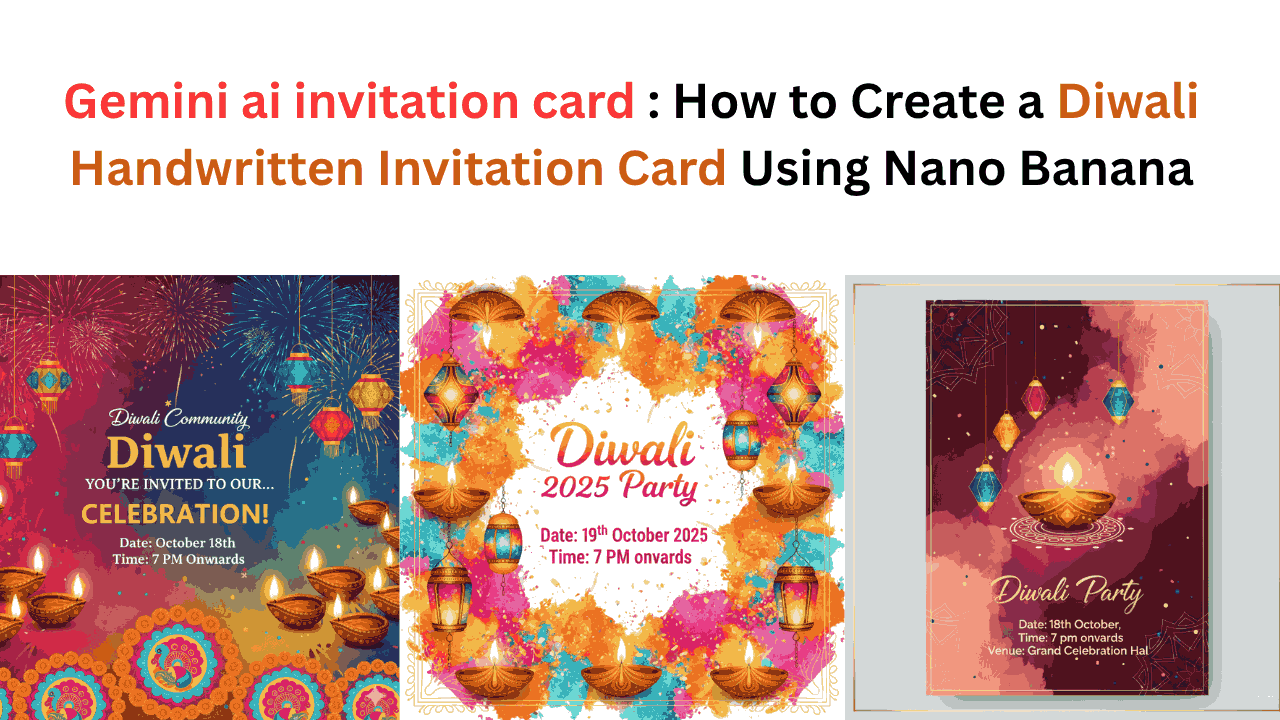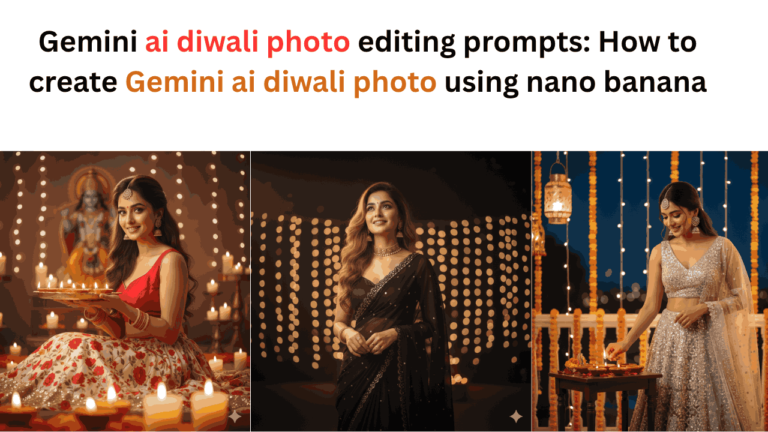Gemini ai invitation card : How to Create a Diwali Handwritten Invitation Card Using Nano Banana
Gemini ai invitation card : How to Create a Diwali Handwritten Invitation Card Using Nano Banana, Hi friends, Jai Shree Ram! 🙏✨As you know, social media is full of creators making and uploading AI photos on popular platforms like TikTok and Instagram. Right now, a new AI trend is booming on Instagram. Since today is Karwa Chauth, everyone is creating AI Gemini Karwa Chauth photos using Nano Banana. Those who upload these AI Karwa Chauth pictures are getting tons of views! 🚀
This shows how powerful AI is in breaking social media trends. Starting a new account and growing it has never been this easy—just follow the trends!
And friends, guess what? Diwali is coming in just 10 days! 🎇 Soon, everyone will be making AI Diwali photos, and this trend will surely go viral during the festival. So, don’t miss out—generate your own AI Diwali photos, upload them on social media, and get massive views! 🔥
Not just photos—people are also creating AI Diwali invitation cards on WhatsApp to send to their family and friends. If you want to make one too, here’s how you can easily generate an AI Gemini Diwali invitation card:
🎇 AI Diwali Invitation Card Prompts
✨ Prompt 1: Minimal & Elegant Style
Create a simple and elegant Diwali invitation with a minimalist design. A single, glowing golden diya is placed in the centre with a deep navy blue background. Subtle mandala art with gold linework forms a border. Clean, sophisticated sans-serif font for text. Soft, warm ambient light, serene, high-quality photograph.

🎆 Prompt 2: Colourful & Festive Party Style
Create a colourful and vibrant invitation with firecrackers, glowing diyas and lanterns. Use a festive handwritten script and a playful traditional font to invite to a party (add date and time). For a traditional but eye-catching design for a community event, include multiple decorative elements like diyas, fireworks, and rangoli patterns with clear space for event information.
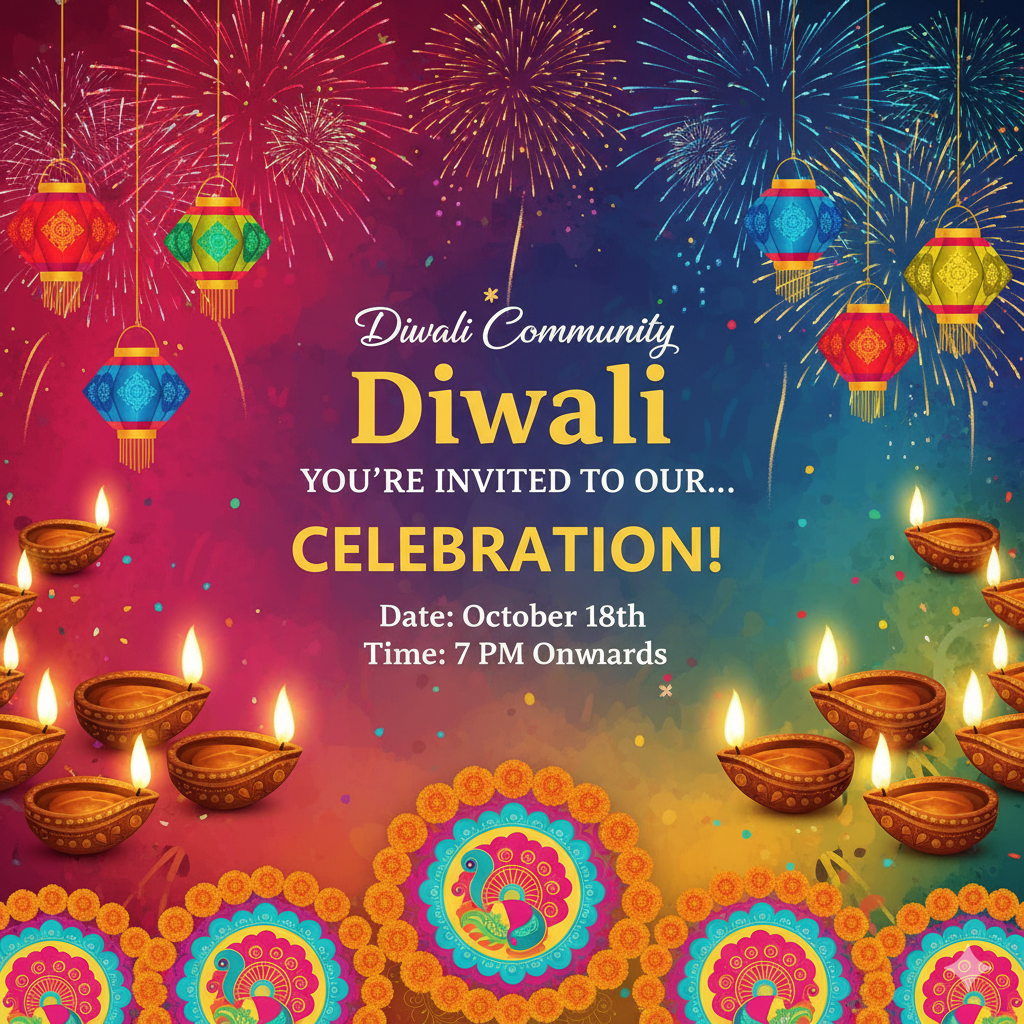
🪔 Prompt 3: Modern & Stylish Celebration
A modern and stylish Diwali party invitation with a colourful, festive vibe. Use a sophisticated palette with jewel tones in deep maroon or warm pastel coral. Include elegant abstract patterns, watercolour splashes, and subtle confetti accents. Add festive elements like glowing diyas, lanterns, or minimal rangoli motifs in a contemporary style. Central design can feature a glowing diya or lantern radiating warmth. Typography should combine a graceful handwritten script for Diwali Party with clean sans-serif fonts for the details: Date: 18th October, Time: 7 pm onwards, Venue: Grand Celebration Hall. Overall mood: joyful, inviting, and classy, perfect for adults celebrating the Festival of Lights,” shared by Google.
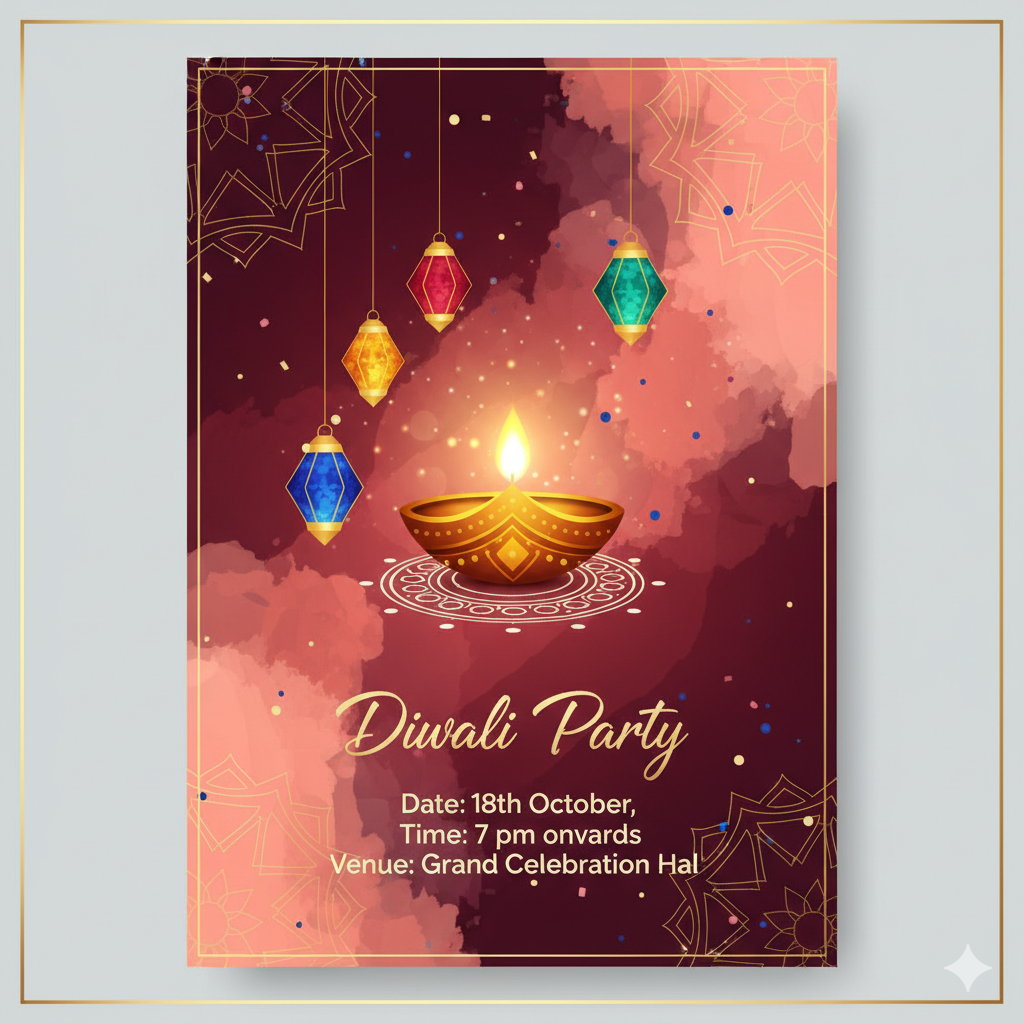
🎉 Prompt 4: Energetic & Lively Party Style
A colourful and lively Diwali party invitation bursting with energy. Use a bright palette of orange, magenta, turquoise, and gold. Background with festive confetti, sparkles, and watercolour splashes. Add multiple glowing diyas and lanterns arranged symmetrically. Typography: festive handwritten script for “Diwali 2025 Party” with playful sans-serif for details: Date: 19th October 2025 Time: 7 PM onwards Format: square, optimised for Instagram posts. Mood: energetic, fun, and celebratory.

4 Simple Steps to Generate AI Invitation Cards 🎉
Step 1: Visit the Gemini AI website (or the official Nano Banana website).
Step 2: Sign in using any Gmail ID.
Step 3: Once logged in, paste the prompt I’ve shared below and upload the photo you want to convert into AI.
Step 4: Click on the Submit button. Wait for 10–15 seconds, and your AI photo or invitation card will be ready! Download it and share on social media or with friends & family.
So friends, don’t wait—start creating your AI Diwali photos and invitations today, and grow your page faster than ever! 🚀✨Jai Shree Ram! 🙏